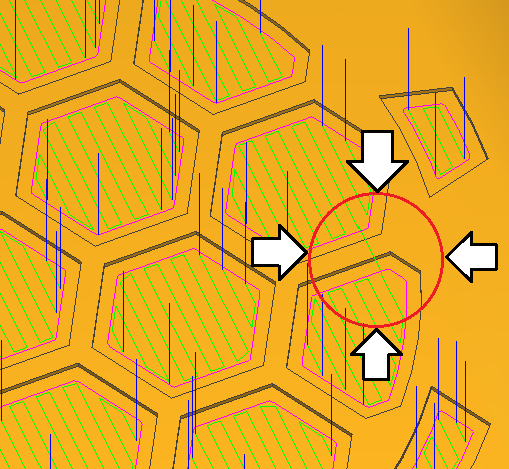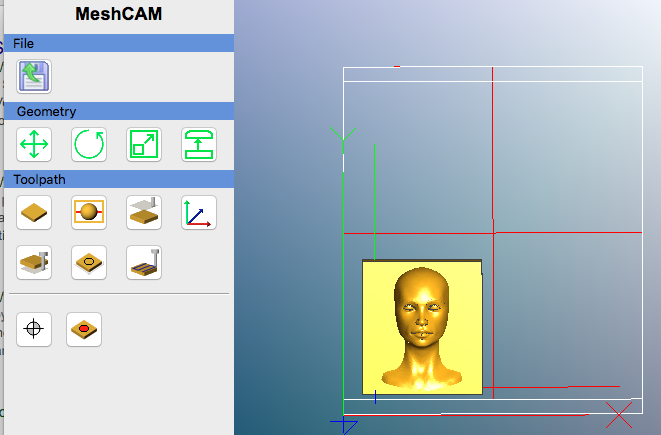Continuing the discussion from How to import Carbide3d numbered tools into Meshcam?:
Continuing the discussion from Meshcam tool selection:
Sorry for the delayed response in posting this.
The tools are defined in the LUA script file carbide-wizard.lua which is located in the $MeshCAMInstall$/scripts/carbide/ folder.
Edit the file, and you will see a section where you build a table of cutters with features. Mine now looks as follows:
--------------------------
--Initialize Cutters----
--------------------------
local cutters = {}
table.insert(cutters,{ number=101, mm = false, diameter=.1250, length=.75, shaft=.125, ball=true, numTeeth=2, desc=".125 Inch Ball" })
table.insert(cutters,{ number=102, mm = false, diameter=.1250, length=.75, shaft=.125, ball=false, numTeeth=2, desc=".125 Inch Flat" })
table.insert(cutters,{ number=111, mm = false, diameter=.0625, length=.25, shaft=.125, ball=true, numTeeth=2, desc=".0625 Inch Ball" })
table.insert(cutters,{ number=112, mm = false, diameter=.0625, length=.25, shaft=.125, ball=false, numTeeth=2, desc=".0625 Inch Flat" })
table.insert(cutters,{ number=121, mm = false, diameter=.032, length=.063, shaft=.125, ball=true, numTeeth=2, desc=".032 Inch Ball" })
table.insert(cutters,{ number=122, mm = false, diameter=.032, length=.063, shaft=.125, ball=false, numTeeth=2, desc=".032 Inch Flat" })
table.insert(cutters,{ number=201, mm = false, diameter=.25, length=.75, shaft=.25, ball=true, numTeeth=3, desc=".25 Inch Ball" })
table.insert(cutters,{ number=202, mm = false, diameter=.25, length=.75, shaft=.25, ball=false, numTeeth=3, desc=".25 Inch Flat" })